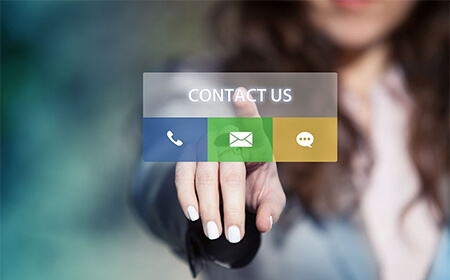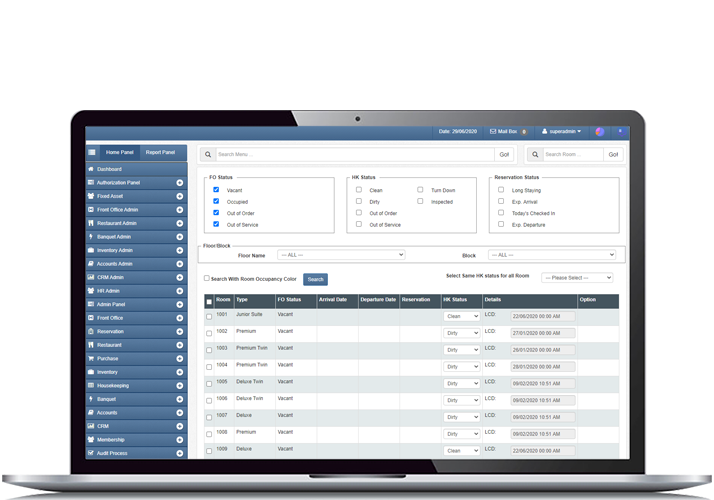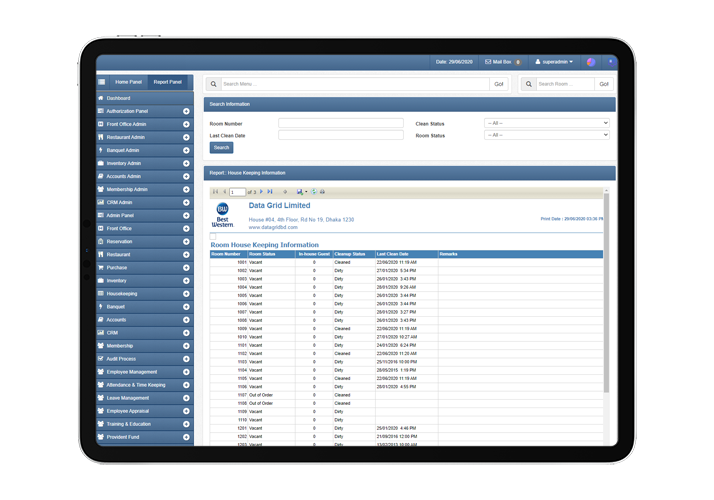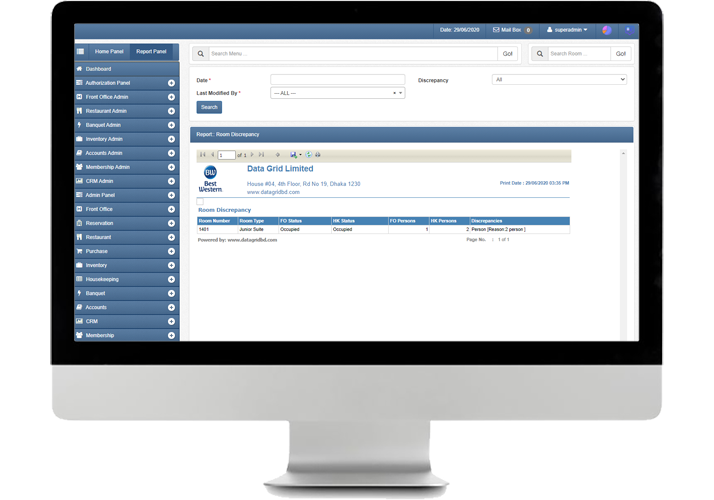Housekeeping
Cleanliness reflects the image of a hotel and leaves a long lasting impression on guests. Running an efficient housekeeping team and running operations without hiccups is not an easy task but our Innboard housekeeping module does that effectively by displaying you a complete picture of your housekeeping operations with real time information.
Housekeeping Status of All Rooms
At a glance, see whether the room is occupied, ready for guests, needs cleaning or requires maintenance.
Room Blocking & Clear Rooms
Front Desk / Housekeeping manager have the ability to update the room status like, Room Block & Clear Rooms
Posting of SKUs
- Posting of SKU’s such as minibar items
- Manage minibar stocking/refills
Lost and Found Item Management
With the lost and found feature you can track the inventory and item claims using the data-rich dashboard. All you need to do is take a photo of the item and add it to the inventory.
Housekeeping Task Management
Manager will be able to create tasks according to room types and area. Once that is done, the tasks can be assigned to the team individually with special comments if any. The task list can be printed and handed out to the team, once completed, the team can return the list and manager can update the task status in the system. In addition, the manager is also able to define the approximate time required for each task with list of items required for each tasks, allowing more efficient time and cost management.
HK Store
Room Conditions
Room Discrepancies
Current Room Discrepancies are found on the Discrepancies page. Room Discrepancies occur when there is a conflict between the Front Desk and Housekeeping occupancy status of a room.
There are two types of Room Discrepancies, Sleep and Skip:
- Sleep Discrepant – This occurs when the Front Desk room status shows a room as Vacant, but the Housekeeping room status is marked as Occupied. A common way this can happen is when a guest comes down to the Front Desk to settle their bill, but is not actually checking-out at that time. After settlement, the guest returns to the room. If the Front Desk agent mistakenly checked the room out, and Housekeeping then enters the room, they may change the Housekeeping status back to Occupied until the guest physically departs.
- Skip Discrepant – This occurs when the Front Desk room status shows a room as Occupied, but the Housekeeping room status is marked as Vacant. The most common way this can happen is when a guest may leave on the morning of departure without stopping by the Front Desk to check-out. In properties where payment is taken in full at check-in, or an express check-out folio is delivered over night before departure, guests with no additional charges to pay, or those with credit cards on file may simply leave the keys in the room and depart. Housekeeping may come in to clean the room and mark it as Vacant, while the Front Desk still has the reservation checked-in.
In both situations, the Discrepancy Report indicates issues with the occupancy status of a room, and should be printed and given to the Front Desk to follow up.
Room Conditions
Available Filter: Room Type, HK Status (Vacant, Occupied, Clean, Dirty, Out of Order, Out of Service, Turn Down, Inspected)
Available Data: Room Number, Room Type, FO Room Status, HK Room Status, Condition
Room Discrepancy
Available Filter: Date, Discrepancy (All, Skip, Sleep, Person), Last Modified By
Available Data: Room Number, Room Type, FO Status, HK Status, FO Persons, HK Persons, Discrepancies
Task Assign & Feedback
Available Filter: Date, Shift (AM, PM), Task Assignment Sequence
Available Data: Assign Person, Shift Name, Room Number, Type, FO Status, HK Status (Old), Guest Name, Task Details, In Time, Out Time , HK Status, Feedback
Room Statistics
Available Data: Total Rooms, Out of Order, Occupied, Dirty, Clean
Room Detail Information
Available Filter: FO Status (Vacant, Occupied, Out of Order, Out of Service), HK Status (Vacant, Occupied, Clean, Dirty, Out of Order, Out of Service, Turn Down, Inspected)
Available Data: Room Number, Type, FO Status, HK Status, Reservation Status
House Keeping Info
Available Filter: Room Number, Clean Status (Cleaned, Dirty), Last Clean Date, Room Status (Available, In house, Out of Order)
Available Data: Room Number, Room Status, In-house Guest, Cleanup Status, Last Clean Date, Remarks
Have a Look!
Discover how Innboard looks like from inside
Read to Know Us Better!
Learn more about who, where and with whom we are , as well as what we are doing
for the hospitality industry
Unlock the power to
Efficiently Manage Your Property
Leave us your email to join more than 3000 hoteliers around the world and receive both informational and educational contents to boost your reservations, revenue and reputation